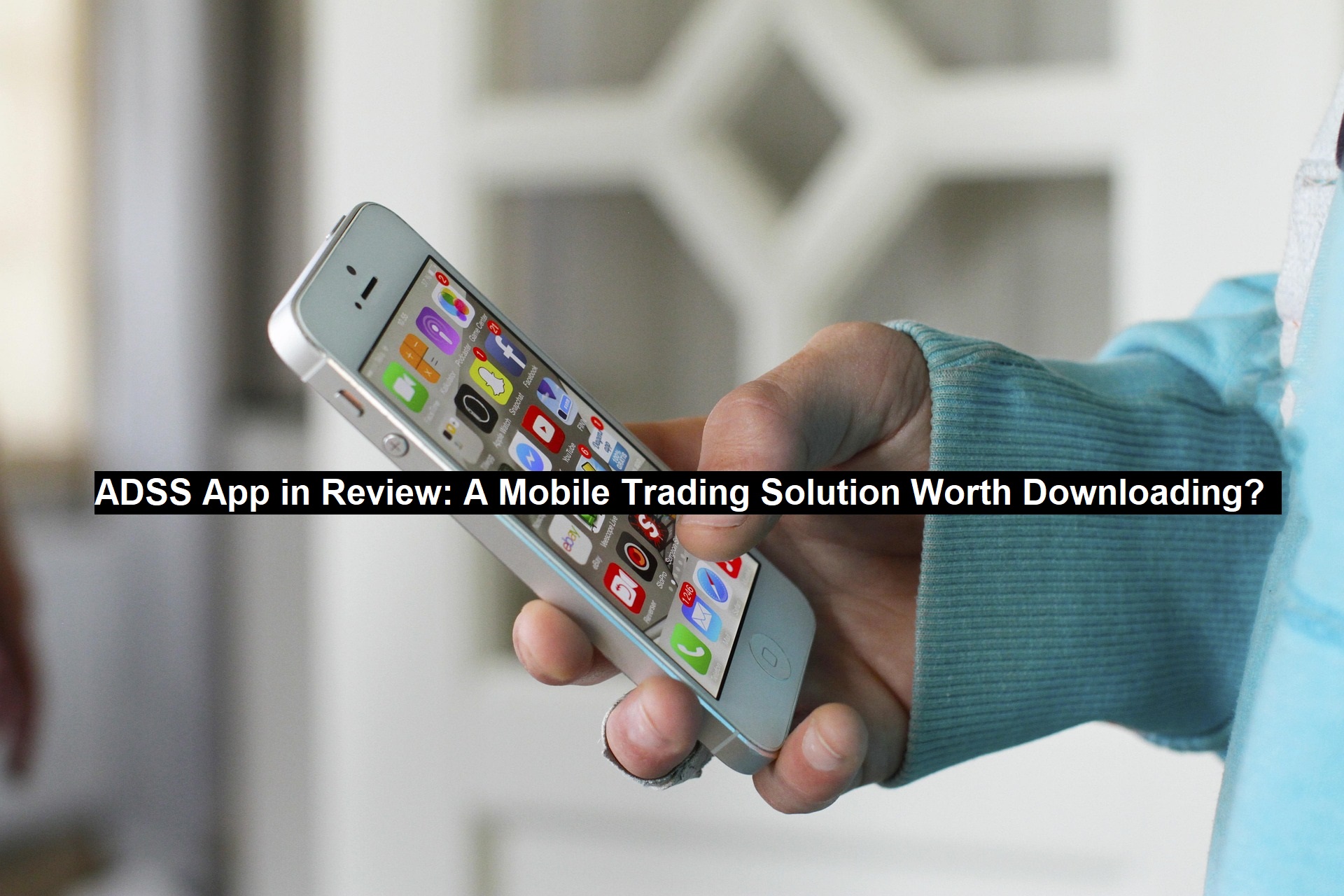In the modern trading world, access to your trading account and market information from almost anywhere is crucial. For many traders, having a reliable mobile app is a game-changer, enabling them to stay on top of the markets while on the move. The ADSS mobile app promises to deliver that convenience, but does it live up to expectations? In this review, we will go through the app interface and some of its trading features, as well as its security measures and overall reliability.
User Interface: Clean and Functional
The ADSS mobile app features a streamlined, user-friendly interface that’s easy to navigate, even for beginners. Its clean dashboard provides quick access to key account details, and users can customize the layout for a more tailored experience. While ideal for quick portfolio checks and basic trading, advanced traders may find it too simplified compared to desktop platforms.
Read: Boosting Accuracy in Accounting: The Role of Tailored Software Solutions
Trading Features: Key Tools on the Go
Despite its clean design, the ADSS mobile app doesn’t skimp on essential trading features. The app supports a range of trading functions, allowing you to place CFD orders on forex, commodities, stocks (equities), crypto, and indices. Whether you’re opening or closing positions, setting stop losses, or taking profits, the app allows you to manage your trades efficiently.
The order types available in the app are similar to what you’d expect on the desktop platform: market orders, limit orders, and stop orders. This provides traders with flexibility, even when they’re away from their main trading setup.
One thing that stands out is the app’s trade execution speed. When placing trades, the app processes orders quickly, with minimal delays depending on one’s location. For active traders that participate in volatile markets, speed is a key factor, and ADSS seems to have addressed this well in the mobile app. Additionally, real-time price updates ensure you’re always working with the most current market data, which is critical when trading highly volatile instruments like cryptocurrencies or forex.
While the app offers basic charting tools, including the ability to view price charts and apply a few indicators, it’s clear that this mobile platform is not intended to replace the desktop experience for advanced charting and technical analysis. If you rely heavily on intricate technical setups or need more detailed charting tools, you might find the mobile version a bit limiting. However, for traders who need to make quick decisions based on market trends or prices, the app provides the essentials.
Mobile Trading Alerts and Notifications
A great feature of the ADSS mobile app is the ability to set up real-time price alerts. Whether it’s a specific forex pair reaching a target level or a stock moving significantly, the app will notify you when your set conditions are met. This helps you stay on top of market movements without constantly watching the screen.
Push notifications are generally reliable and come through promptly, alerting you to important market changes, trade executions, or when your price alert is triggered. The flexibility to set alerts based on your specific trading strategy adds a layer of convenience for mobile traders.
Account Management on the Go
Managing your account is simple with the ADSS mobile app. The app provides an easy way to view your account balance, check your margin levels, and monitor your open positions. For traders who need to keep a close eye on their portfolio, the app makes this information readily accessible, giving you quick insights into their current trading status.
You can also deposit and withdraw funds directly from the app, though these functions may not be as seamless or varied as those available on the desktop platform. Still, the ability to manage your funds without needing to log into a separate website or platform is a useful feature, especially for traders who value convenience.
Security and Reliability
Given that the ADSS app deals with sensitive financial data and trading transactions, security is a top priority. The app includes two-factor authentication (2FA) to add an extra layer of protection to your account. This feature is crucial for traders who want to ensure that their accounts are secure from unauthorized access.
The app’s performance is generally reliable, with minimal crashes or slowdowns. It operates smoothly even with multiple open positions or charts running in the background. However, users with older phone models or limited storage might notice some lag when switching between tabs or opening complex charts. For the most part, though, the app’s stability is on par with industry standards.
Mobile vs. Desktop Experience
While the ADSS mobile app is convenient and provides the essential tools for managing trades on the go, it’s not designed to replace the full desktop experience. The desktop platform offers advanced charting tools, a broader range of indicators, and a more expansive workspace that’s ideal for active traders who need to monitor multiple markets at once.
For more casual traders or those who need to check their positions and make basic trades while away from their computers, the mobile app does a great job. But if you’re a trader who relies heavily on advanced technical analysis, you might want to stick with the desktop platform for a more comprehensive experience.
The Verdict
The ADSS mobile app is a solid choice for traders seeking quick, reliable access to markets and accounts on the go. With its intuitive design, real-time alerts, and fast execution, it suits those prioritizing convenience and ease of use. While it lacks advanced charting and complex features, it’s a practical tool for active traders in the UAE and GCC who value mobility and simplicity.